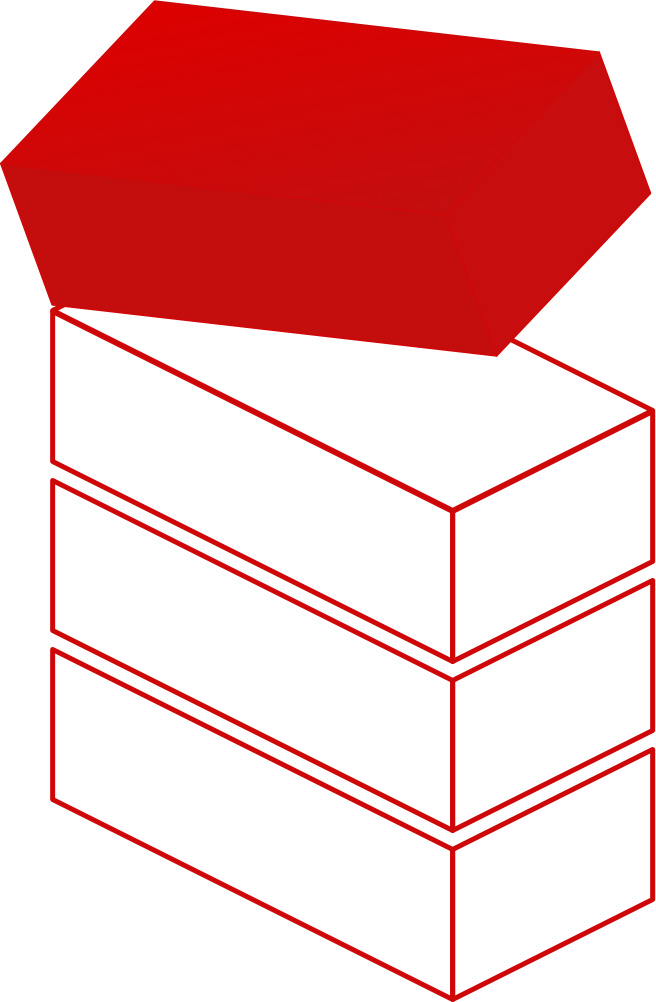
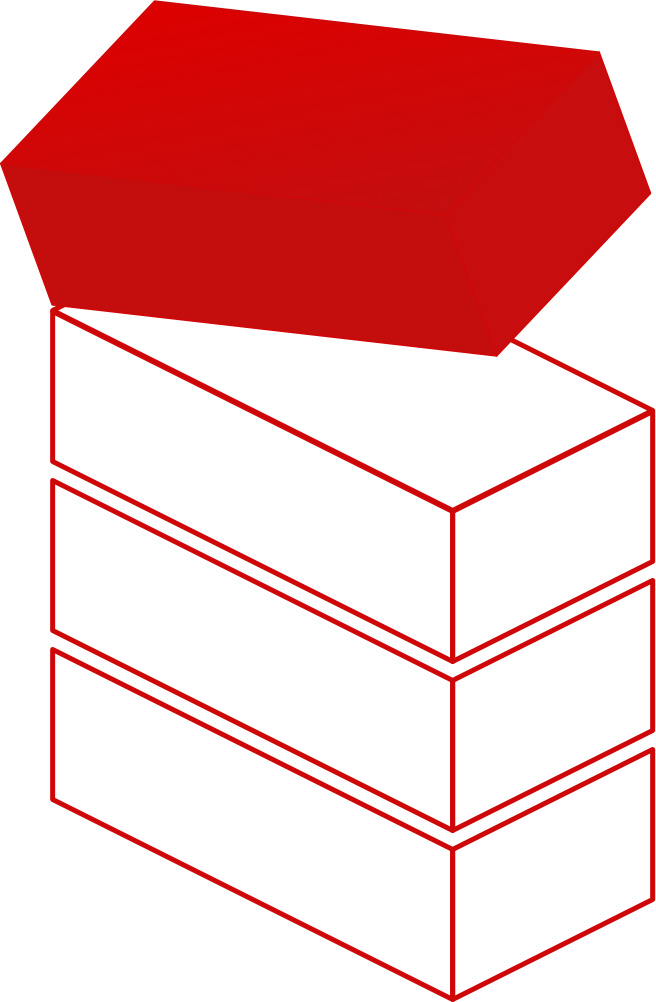
Create functions that react to system events and schedule.
Functions run into a custom JavaScript runtime we’ve created. It means that you
do not have a full Node environment. You have a sandboxed runtime similar to
what browsers offer but without the window and document objects.
When you create a function, you must specify a trigger. At this time, we
support two trigger types: web and topic or message type.
StaticBackend already publishes messages when database documents are created, updated, or deleted. So those are all valid topics you can have functions be triggered and execute some logic on the server.
A function that triggers via web can be invoked directly via its URL.
The function entry point is named handle. You’re required to have a function
with that name to have a valid executable function.
// for trigger: web
function handle(body, qs, headers) {
// body is an object from the HTTP request body
// qs is query string map
// headers is the HTTP headers map
// implement your logic here
}
// for trigger: topic
function handle(channel, type, data) {
// channel is the channel used to this message
// type is the type of message (i.e. db_created)
// data is an object from the message
// implement your logic here
}
}
join: When a user joins a real-ime channel.
chan_out: When a message was send in a real-time channel.
db_created: When a document is created.
db_updated: When a document is updated.
db_deleted: When a document is deleted.
We will add multiple system topics in the following weeks for all StaticBackend resources. For instance, a new user creates an account when files are uploaded, forms are submitted, etc. This will allow your application to react to those events in a server-side function and perform other important tasks.
Those are the functions we provide to help you interact with your StaticBackend resources from your functions.
Please note: all functions that return something will wrap the return object inside an object like this:
{
ok: true,
content: {
status: 200,
body: "response body"
}
}
This is compatible with the JavaScript/Node API client, you’ll write your code similar to this:
function handle(body, qs, headers) {
log("my function is running");
var res = getById("tasks", body.id);
if (!res.ok) {
log("error: ", res.content);
return;
}
log("all good, got the task", res.id);
}
log(“item 1”, item2, true, …)
The log function allows you to keep records of what’s happening during the execution of your function. When viewing the execution history, you will see all output produced by the log function.
You may specify multiple objects and they’ll all get printed.
fetch(url, params)
This allow your function to perform HTTP requests.
Arguments:
| name | type | description |
|---|---|---|
| url | string |
The target URL to call |
| params | object |
A browser’s fetch compatible object |
Returns: {staus: 200, body: "response body"}
cacheSet(key, value)
Set this value for this key in the cache.
Arguments:
| name | type | description |
|---|---|---|
| key | string |
The key to use in the cache |
| value | string |
The value for that key |
Returns: true
cacheGet(key)
Get the value for this key in the cache.
Arguments:
| name | type | description |
|---|---|---|
| key | string |
The key to get the value of |
Returns: string value of the item if exists
inc(key, n) or dec(key, n)
Increment (inc) or decrement (dec) a value (this is an atomic incrementation).
Arguments:
| name | type | description |
|---|---|---|
| key | string |
The key in the cache |
| n | number |
The number to increment or decrement (starting number if key does not exists) |
Returns: number = the new value after the operation.
publish(channel, type, data)
Publish message that triggers another server-side functions.
Arguments:
| name | type | description |
|---|---|---|
| channel | string |
The channel to send the message to |
| type | string |
The type of message (useful to control if function run or not) |
| data | object |
The data that will be posted |
Returns: true
create(col, doc)
Creates the document inside the specified collection.
Arguments:
| name | type | description |
|---|---|---|
| col | string |
Database collection name |
| doc | ‘object’ | The document to be created |
Returns: The created document
list(col, [params])
List all documents in a collection.
Arguments:
| name | type | description |
|---|---|---|
| col | string |
Database collection name |
| params | ‘object’ | Optional: List parameters object |
List parameter object:
{
"page": 1,
"size": 25
}
Returns:
{
"result": [{your doc}, ...],
"page": 1,
"size": 25,
}
getById(col, id)
Get a document by id.
| name | type | description |
|---|---|---|
| col | string |
Database collection name |
| id | ‘string` | The id of the document |
Returns: The matching document
query(col, filter, [params])
Query a database collection for documents.
| name | type | description |
|---|---|---|
| col | string |
Database collection name |
| filter | ‘array’ | Array of filter clause |
| params | ‘object’ | Optional: List parameters object |
Returns:
{
"result": [{your doc}, ...],
"page": 1,
"size": 25,
}
update(col, id, doc)
Update a document.
| name | type | description |
|---|---|---|
| col | string |
Database collection name |
| id | ‘string’ | Document id |
| doc | ‘object’ | Document to update (can be partial) |
Returns: Updated document
del(col, id)
Delete a document.
| name | type | description |
|---|---|---|
| col | string |
Database collection name |
| id | ‘string’ | Document id to delete |
Returns: Count of deleted document(s)
send(type, data, channel)
Publish a message to a specific channel.
| name | type | description |
|---|---|---|
| type | string |
The message type / topic |
| data | ‘object’ | The data that’s being sent with the message |
| channel | ‘string’ | Where to send this message |
Returns: A boolean
indexDocument(col, id, text)
Index the collection id with that searchable text. The collection name must
be the same in which this id belongs to.
| name | type | description |
|---|---|---|
| col | string |
The collection the document can be found by id |
| id | string |
The id of the document |
| text | string |
The searchable text |
Returns: boolean
search(col, keywords)
Search the indexed text for this collection.
| name | type | description |
|---|---|---|
| col | string |
The collection to search in. |
| keywords | string |
The keywords to search |
Returns: [{your doc}]
© 2023 Focus Centric Inc. All rights reserved.